 UFTP Overview
UFTP Overview
UFTP (UNICORE FTP) is a file transfer tool similar to Unix FTP. Its main features include high-performance file transfers from client to server (and vice versa), list directories, make/remove files or directories, sync files and data sharing. In addition, users can easily share their data even with users who do not have Unix-level access to the data.
UFTP Features
Based on the FTP protocol with separate authentication via RESTful APIs
Powerful UFTP standalone client available
Optional: multiple FTP sessions per client for large-scale transfers, encryption and compression of the data streams
Flexible integration options (authentication, user mapping), firewall-friendly
System requirements: client: Java 11+, server: Python3
UFTP Architecture
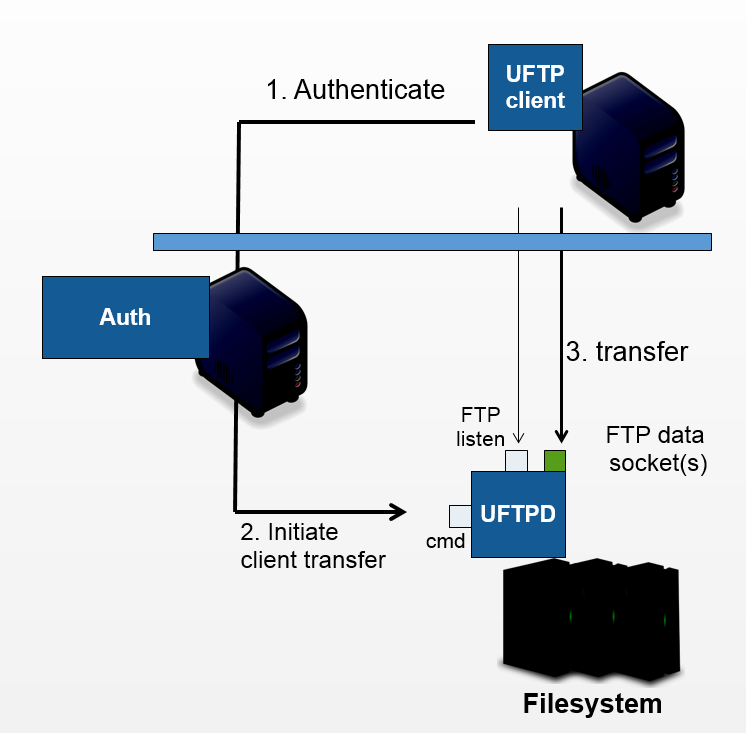
The UFTP file server, called UFTPD, listens on two ports (which may be on two different network interfaces):
the command port receives control commands from the authentication server(s)
the listen port accepts data connections from clients.
The UFTPD server is controlled by an Auth Server or UNICORE/X via the command port, and receives/sends data directly from/to a client machine (which can be an actual user client machine or another server). The client, e.g. UFTP client, connnects to the listen port, which has to be accessible from external machines. The client opens additional data connection(s) via the passive FTP protocol.
How does UFTP work
The sequence for a UFTP file transfer is as follows:
the client (which can be an end-user client, or a service such as a UNICORE/X server) sends an authentication request to the Auth server (or another UNICORE/X server)
the Auth server sends a request to the command port of UFTPD. This request notifies the UFTPD server about the upcoming transfer and contains the following information
a secret, i.e. a one-time password which the client will use to authenticate itself
the user and group id which uftpd should use to access files
an optional key to encrypt/decrypt the data
the client’s IP address
the UFTPD server will now accept an incoming client connection, provided the supplied secret (one-time password) matches the expectation.
if everything is OK, an FTP session is created, and the client can use the FTP protocol to open data connections, list files, transfer data etc. Data connections are opened via passive FTP, which allows the firewall to dynamically open the requested ports (which can by any port, see below if you want to a fixed port range).
for each UFTP session, UFTPD will fork a process which runs as the requested user (with the requested primary group).
UFTP Applications and Use Cases
Secure, high-performance data access/transfer
Powerful UFTP commandline client
Integrate data access/transfer functionality into web applications
RESTful APIs for authentication and FTP compliance for data access/transfer
Data sharing in HPC environments
Authenticated or anonymous access
-
Server-server file transfer and data staging for HPC applications and workflows
Integrated into UNICORE clients for fast file upload and download